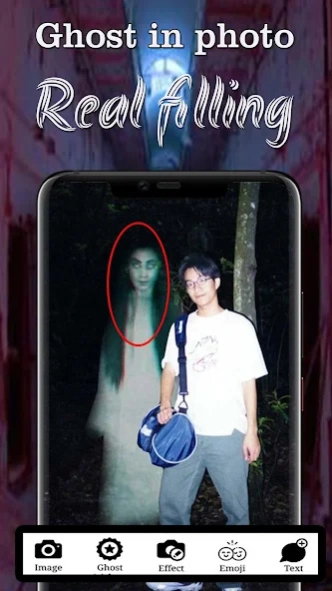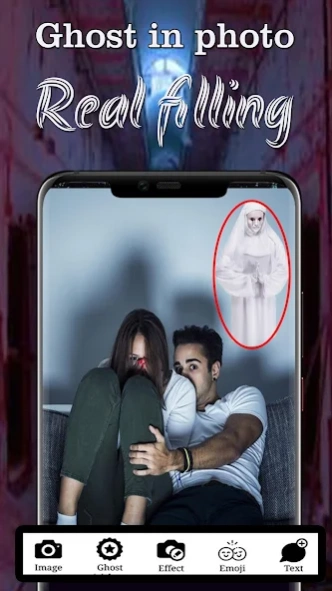Ghost Photo Editor: Scary 1.8
Free Version
Publisher Description
Ghost Photo Editor: Scary - Add Ghosts to Pictures, Ghost in Camera and Prank your friends with Ghosts.
Wanna include a ghost pic or ghost pictures in your photo? Thinking of adding a ghost and demon to your pics? Want to give your pic a scary effect by placing a ghost photo in it. Then Ghost in Photo: Ghost Photo Montage is the ideal ghost photo creator or ghost photo editor app to do so.
Key features of ghost in photo
😰 This ghost photo editor or ghost photo maker app allows you to choose images either from camera or gallery.
😰 Once you choose the image you can add any of the real ghost pictures which we have provided in this funny ghost app and ghost editor in pictures, or ghost and spirit real app new.
😰 You can also change the opacity of the chosen ghost picture or ghost image as per your requirement, using this ghost in picture photo app or scary background app.
😰 Finally you can share the ghost in your picture, with your friends on social networking sites like "Facebook, Gmail, g+, Instagram etc, using this scary app and ghost in picture photo app or, scary ghost and evil ghosts photo app.
😰 Install this scary app to scare your friend and have fun, using this ghost and spirit app or ghost editor app.
😰 Save the ghost picture or ghost photo to the phone's gallery, using this real ghost camera app or original ghost app and scary photo app.
🎁 Crop Option
In Ghost in Photo: Ghost Photo Montage , first take photo or selfie or select gallery photo. Crop it first with the help of crop features to remove unwanted portion from it.
🎈 Add stickers
Ghost in Photo: Ghost Photo Montage has 100+ stickers. Select any one drag it to right position, zoom in or zoom out, rotate it, flip it and set it at the suitable position on the photo. You can blend it with background.
💎 Add Text
Ghost in Photo: Ghost Photo Montage has text option. Add quote or text as per your choice on the photo. This option helps you to convey your message with picture to others.
✨ Apply color effects
Using Ghost in Photo: Ghost Photo Montage apply color effects to beautify your photo. If you feel the natural color of the original image doesn’t match with set background, apply color effects to get more natural look.
⭐ Flip option
This Ghost in Photo: Ghost Photo Montage has flip option. Apply flip option to your photos. Sometimes the real picture position or pose may not be attractive. Change it using Flip option.
📱 Set wallpaper
In Ghost in Photo: Ghost Photo Montage final image can be set as a wallpaper of your device.
💖 Share option
In Ghost in Photo: Ghost Photo Montage Modified photos can be shared with your friends & girlfriends. Save and share the pictures on any social media networks.
🎀 !!!!!!!Enjoy app!!!! 🎀 Give Ratings and Reviews!!!!!! 👍
About Ghost Photo Editor: Scary
Ghost Photo Editor: Scary is a free app for Android published in the Screen Capture list of apps, part of Graphic Apps.
The company that develops Ghost Photo Editor: Scary is Infinitive app studio. The latest version released by its developer is 1.8.
To install Ghost Photo Editor: Scary on your Android device, just click the green Continue To App button above to start the installation process. The app is listed on our website since 2023-12-15 and was downloaded 3 times. We have already checked if the download link is safe, however for your own protection we recommend that you scan the downloaded app with your antivirus. Your antivirus may detect the Ghost Photo Editor: Scary as malware as malware if the download link to photoeditor.photoeffects.scarycamera.ghostinphoto is broken.
How to install Ghost Photo Editor: Scary on your Android device:
- Click on the Continue To App button on our website. This will redirect you to Google Play.
- Once the Ghost Photo Editor: Scary is shown in the Google Play listing of your Android device, you can start its download and installation. Tap on the Install button located below the search bar and to the right of the app icon.
- A pop-up window with the permissions required by Ghost Photo Editor: Scary will be shown. Click on Accept to continue the process.
- Ghost Photo Editor: Scary will be downloaded onto your device, displaying a progress. Once the download completes, the installation will start and you'll get a notification after the installation is finished.